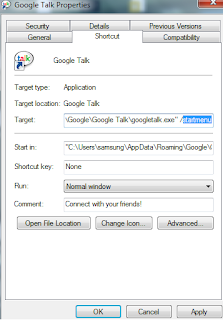Yahoo Vs Google
The question is what
Yahoo can do better than
Google?
There are only some things (I mean only Se7en things as far as I know) things that Yahoo can provide but
Google cannot.
1. Local Search – If someone is looking for businesses around your town or city, Yahoo Local is a step ahead of Google. Yahoo Local is some sort of Yellow pages. The http://
Yahoo Maps can be used for route finding .While Google can perform local searches in a variety of different ways through their standard search interface and Google Maps application,
Local Search is a more polished service that puts all local search capabilities on one convenient page.
2. Local Search - Yahoo Finance contains a great wealth of original content that easily rivals some of the biggest financial sites in the game (TheStreet.com, etc.). The site is full informative and equally intuitive for the new investors as well as for the professionals. .Google Finance is not that good as compare to the Yahoo one.
3. Answers to the Questions –
Local Search allows users all over the world to ask questions or answer other user’s questions. This is active and social service that Google did not provided yet. A simple concept that works well for Yahoo. Google has no such active service.
4. Website Backlink Info – Most webmasters like to know exactly how many sites are linking to their various websites. Yahoo makes this especially easy with their
linkdomain search operator. It quickly provides a full list of incoming links to any given domain. For some reason Google does not publicly disclose this backlink information, but instead provides a small sample of quality incoming links to a given domain via it’s
link: search operator. Google does provide
Google Webmaster Tools that will give you backlink information for a specific domain once you sign up and prove to Google that you are the owner of the domain.
5. Image Hosting and Sharing - With its recent purchase of
Flickr, Yahoo now rules the Web 2.0 photo sharing market.
Flickr is currently the king over all the other photo sharing sites out there. Although, lets not forget that Google rules the Web 2.0 video sharing market with
YouTube.
6. Entertainment Portal – From
music to
movies to
sports, Yahoo provides a solid entertainment web portal capable of satisfying various entertainment and leisure user demographics. For better or for worst, Google isn’t trying to be an entertainment portal, so it doesn’t even come close to competing with Yahoo in this regard.
7. Privacy Policy - Yahoo is arguably better with the privacy concerns of its users. Certainly this point could be debated in favor of either company, but there seems to be more public controversy surrounding Google’s privacy policies. Like most, I suck it up and use Google’s services anyway. I do, however, have a
Yahoo Mail, account that I use to communicate with other bloggers concerning blog monetization strategies that may include
Google’s Adwords service. I figure, why let Google have access to that info too?
Ultimately the answer to above question is
"Google can do all the tasks except the above mention 7 issues and someday down the line things gonna change and Google too can give those services" :)