[Solved] File Pasted on Desktop is not Visible
Like everyone else I also had a problem once with my Windows 7. The Desktop was not getting refreshed automatically. I copied and pasted a file to my Desktop and it was not there. I pressed Ctrl+V and Windows says do "There is already a file with same name in this location". I was surprised, if its there why can't I see it.
After few searches over Google, found the answer to it.
Before we start, A word of caution. Please Create a backup of your Registry. In-case you mess-up (I am sure you wont), backup will resolve.
Steps to Backup Registry:
Click Start
Type regedit in the search box and click regedit item appearing in the list.
Click Continue, if you're prompted by User Account Control.
From the Left Pane, select Computer
Go to File and then Export and save the registry file.
To restore, just do an "Import" of registry in the registry editor.
Here is what you need to do,
- Press Windows+R and type regedit
- Right click on HKEY_CLASSES_ROOT
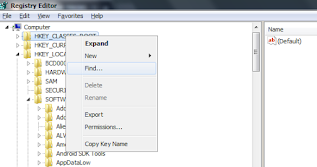
- Click "Find"
- Type dontrefresh in the search box and hit Enter
- Once search is complete, in the Right pane you will see DontRefresh
- The Data value will probably be set to '1'
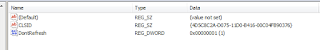
- Right click on "dontrefresh" and modify the value to '0'
- Reboot your computer.

No comments:
Post a Comment