How to directly Stream Movies using VLC
Everyone, now a days, prefer downloading a movie over the internet. But downloading and then watching a movie sometimes is not an option and then why would you want to keep the space occupied in your hard-disk when you would be watching it for only once. What if, you want to quickly watch a movie without having a patience to download. Wouldn't that be great!
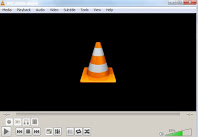 There is a sweet g33ktrick for doing that.
There is a sweet g33ktrick for doing that.
To start with, you need to have a VLC Player installed on your system.
You can download the player from here.
Now go to the website from where you are planning to download the movie /stream to watch. I've few links here consolidated which might help you.
Usually, websites have a separate download page/link for downloading. Go to that page.
And for downloading it, you usually click on "Download" button or "Right-Click" and then click on "Save Target As" to save the video.
 So, instead of following these steps, you need to "Right-Click" on the link and then select "Copy Link Address".
So, instead of following these steps, you need to "Right-Click" on the link and then select "Copy Link Address".
Once you have this link address you can use it for streaming the video directly.
Now, Open VLC player and press "CTRL+N" to open the Network Protocol screen.
Paste the copied link over here and then
click on Play button.
Wait for few moment to start the stream.
Please note that if your network bandwidth is really good you wont have to wait for buffering the stream. Also, its not necessary to use VLC player if you know where to paste the magic streaming link in some other player.
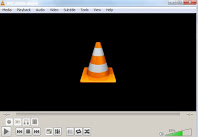 There is a sweet g33ktrick for doing that.
There is a sweet g33ktrick for doing that.To start with, you need to have a VLC Player installed on your system.
You can download the player from here.
Now go to the website from where you are planning to download the movie /stream to watch. I've few links here consolidated which might help you.
Usually, websites have a separate download page/link for downloading. Go to that page.
And for downloading it, you usually click on "Download" button or "Right-Click" and then click on "Save Target As" to save the video.
 So, instead of following these steps, you need to "Right-Click" on the link and then select "Copy Link Address".
So, instead of following these steps, you need to "Right-Click" on the link and then select "Copy Link Address".Once you have this link address you can use it for streaming the video directly.
Now, Open VLC player and press "CTRL+N" to open the Network Protocol screen.
Paste the copied link over here and then
click on Play button.
Wait for few moment to start the stream.
Please note that if your network bandwidth is really good you wont have to wait for buffering the stream. Also, its not necessary to use VLC player if you know where to paste the magic streaming link in some other player.

No comments:
Post a Comment